USPS Shipment Received, Package Acceptance Pending | Full Guide
Table of Contents
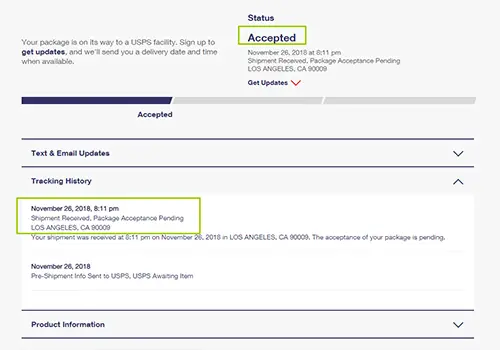
The United States postal service has greatly improved their package tracking capabilities over the last few years. Previously, the post office was not really up to par with tracking when compared to other carriers like FedEx and UPS. With the boom in e-commerce through sites like Amazon and eBay, customers demand detailed tracking that allows them to see exactly where their package is as it makes its way to their home. USPS has responded well, and USPS tracking now provides better details, gets updated more frequently, and provides great status updates. However, some of the status messages can get a little confusing. One in particular, “shipment received, package acceptance pending,” is not quite clear. So, what exactly does this status mean for your package? Keep reading and we will tell you exactly what this status along with several others mean for your shipping times.
What Does “Shipment Received, Package Acceptance Pending” Mean?
The “Shipment Received, USPS Package Acceptance Pending” message means that your package has been received by the postal service as part of a large shipment, but it has not been individually scanned at the sorting facility yet.
Many people enter their tracking number and then wonder “What does package acceptance pending mean?” To fully understand this, we will talk about how package tracking works in general. When you send a package that includes tracking, this package is assigned a tracking number that is a unique identifier for that particular package. In addition, the label contains a barcode that can be scanned at each facility. This barcode makes things much quicker and easier because it avoids the necessity to manually key in a long code each time the package passes through a new facility.
Many retailers ship large volumes of packages, and they might even send hundreds of packages each day. When this is done, the individual packages are typically not scanned as they are dropped off at the post office. Instead, the sender uses what is called a Scan Form. This form allows the sender to list up to 50 packages and tracking numbers on a single form. The form has a single barcode that represents all the packages identified on the form. When the local post office receives this scan sheet along with the packages from the shipper, they can scan in all the packages at once using that single code.
Once the scan sheet is received and scanned, then all the packages identified on that sheet go into the “Shipment Received, Package Acceptance Pending” status. They will remain in this status until they are individually scanned at the first sorting facility. Typically, you should see this status change to “Package Acceptance” within 24-48 hours. Sometimes the “Package Acceptance” scan never happens, but most all packages get on their way just fine. If it has been 5 days without any changes to the “Shipment Received, Package Acceptance Pending” status, then you should contact USPS customer care with your tracking number for an update.
Other USPS Tracking Statuses & What They Mean
If you are patiently waiting for your USPS package to be delivered, you are likely tracking its every move. Chances are that you will see several different status messages along the way, and you might not know what they all mean. Some are quite self-explanatory, while others are extremely cryptic. Here we will explain some of the most common statuses so that you know exactly what is happening with your shipment.
1. USPS Currently Awaiting Package
This message obviously happens very early in the shipping process. Most retailers have the ability to print shipping labels, including postage, from their warehouse or shipping facility. They can go ahead and assign a tracking number and have the package ready to go. Can you imagine a retailer who ships hundreds of packages each day needing to go to the post office to print labels for each package? That would never work!
So, once the shipper prints the label, they can either drop off the packages at the postal distribution center or have them picked up at a collection site where they will be scanned by a postal worker. The “USPS Currently Awaiting Package” means that there has been a shipping label created, but that label has not yet been scanned into the system. You might also see this message displayed as “USPS awaiting item.” As soon as the package is received from the shipping company, then you should see a new message on the tracking page.
2. Pre-Shipment
This message is usually displayed in tandem with the “awaiting package” message. The shipper has electronically transferred some information about the package to USPS, but the post office has not physically received the package yet. When the shipper creates the label, information such as the tracking number and destination are transferred to USPS through their electronic system even though they do not have physical custody of the package yet. Once the package is received and scanned at their facility, you should see a status update.
3. Accepted
The “accepted” message means there has been a package received at the origin facility, or a shipment acceptance at the post office. Basically, the item has now been individually scanned and has entered the sorting process. If you are sending a single package and drop it off at the post office with a USPS window clerk, then this usually happens immediately. In cases of bulk shipping from large warehouses or online vendors, it might take a day or two before the acceptance scan takes place.
4. In Transit
The “In Transit” status is quite common as your package makes its way to your home. This simply means that your mail pieces are moving along the shipping route. The package is making its way to your local post office, but has not gotten there yet. Remember that most packages are traveling hundreds or even thousands of miles on their journey. They must travel from their origin all the way to your local post office before making the final trek to your home. Along the way, they will be processed through several sorting facilities. During travel, your package will be shown as “In Transit.”
5. Departed From USPS Facility
This message lets you know that your package has left a particular facility. Typically, packages are scanned upon their arrival to a new facility and again at their exit from the facility. The time it takes in between can be as little as a few hours or as much as a day or two. The exit scan does not always happen in every case, so do not be alarmed if it appears that your package has been sitting in the same place for a day or two. If your package appears to be stuck at the same facility for more than 4 or 5 days without an update, then you should go ahead and contact USPS for an update.
6. In Transit To Next Facility
This status is one of several that are self-explanatory. When you see this status on your package, it simply means that the package is traveling to the next sorting facility. Acceptance of your package has already taken place, and it is moving down the line toward final delivery. It might be traveling by car, truck, or plane, but seeing this message means that it is being transported from one facility to the next for continued processing. It is one step closer to arriving at your door!
7. Out For Delivery
The anticipation is really building now! Seeing this status means that your package is almost there! It has made it through your local post office, and it is on the delivery vehicle on its way to your home. It is possible that it might still take several hours for the package to arrive as it will be on the truck with many other packages and letters. Typically, you can expect your package to arrive around the same time your first class mail is typically delivered. Many times, your regular mail carrier will be the person delivering your package. When volumes are high, packages might be delivered separately from the regular mail, so it is possible that your package might arrive independently of your mail.
8. Delivered
Your package has arrived! When you see the “Delivered” status, you know it is time to go check your doorstep! Your carrier has made one last scan of the package’s barcode upon leaving the package at your home. This means that final delivery has taken place. If you do not see your package at your door, make sure you check your mailbox and other places at your home. Sometimes the mail carrier might leave your package at a basement door or under a porch to prevent it from getting wet. If you have searched everywhere and are unable to find it, then you should call USPS. They may be able to provide you with additional delivery details that can help you locate it.
9. Status Not Available
Do not worry if you see this status as it simply means that your package has not yet been scanned in most cases. Also, be sure to check that you typed in the tracking number correctly. If the number you entered is invalid, then you will also see this message. However, most of the time, this message means that even though your shipping label and tracking number may have been created, the information has not yet flowed over to the postal service system. You should see this status updated within a day or two.
What If USPS Tracking Isn’t Updating?
It is not uncommon for the status to remain the same for a couple of days without updating. Think about it for a minute. What if your package leaves a facility in Los Angeles and is traveling to another facility in Atlanta, GA? It will likely take several days for it to get there, and it might not get scanned anywhere in between. Make sure that you give it a few days to update if your package is traveling a long distance. However, if you still are not seeing updates to the status, then go ahead and contact the postal service. You can call USPS customer care at 1-800-275-8777 or you can email customer service. Be sure to have your tracking number handy.
The Bottom Line
Tracking a package is quite simple, and USPS has gotten much better about providing detailed status updates that allow you to see what is happening with your package as it travels. However, some of the status messages are still confusing. Now you should know what each of those messages mean and have a great understanding of which updates you might see along the way. If you do not see any status updates for a couple of days, do not worry! But, you should go ahead and contact customer care after several days without a status update.
Frequently Asked Questions
Can I track my package as it’s moving on the truck?
No, USPS packages are not yet equipped with GPS systems that allow real-time tracking. Some Amazon deliveries might offer this service, but with USPS, you will only receive tracking updates each time your package is scanned. So, you will only know when it has arrived at or left a particular facility. You will be able to see when it was placed on the truck, but cannot track its progress in real-time.
How long does it take USPS to accept a package?
The time it takes to accept a package varies based on the current volume. It could take anywhere from a few hours to a couple of days. Once the package is individually scanned into the sorting facility, then you will see the package acceptance status. In some cases, this acceptance scan never takes place, and you might not see an update until the package has left the facility.
What does it mean when tracking status is pending?
This usually means that your label has been created, but the package has not yet been scanned by the post office. They are aware that the package exists, but no information regarding your package has made it into their system yet. You should see an update to this status within 24-48 hours.
Why is my package stuck in pre-shipment?
It can sometimes take a couple of days for your package to change from pre-shipment to package acceptance. Once the label is printed, then it enters the pre-shipment status. It might take a day for the package to be delivered to the collection site and then another day or two to get scanned. Hence, it might seem stuck in this status for 3 or 4 days. Most of the time, there is nothing wrong. If it sits in this status for longer than 5 days, then go ahead and contact customer service.
My package was never delivered. What do I do?
Make sure that you have checked everywhere around your home including your mailbox and any garage or back doors that your home may have. If your package is in a “delivered” status but you cannot locate it anywhere at your home, then go ahead and call customer service. Your package may have been delivered to the wrong location. They can help you track down exactly what happened to it so that you receive it as quickly as possible.

